Viewing and editing user details
The Users section allows you to view and edit user details as required. You can click on any user's name in the Users column and it'll direct you to Settings > My Profile > User Name.
-
On this page, you'll see two buttons on the top right:
-
Edit
-
Change Password
-
How to edit user details
-
Click on Settings in the left navigation panel and select Users.
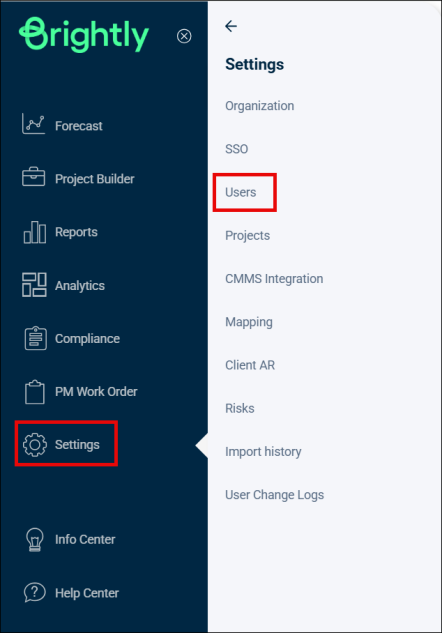
-
You'll see the page with the Table of Users.
-
Click on your name in the Name column.

-
You'll be directed to the user profile page.
-
Click on the Edit button on top.
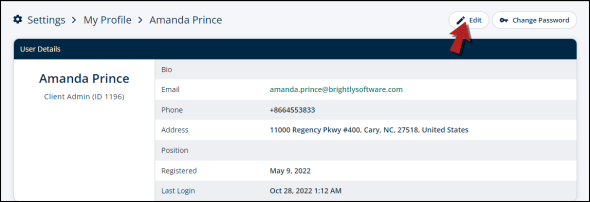
-
Go on to make changes where needed.
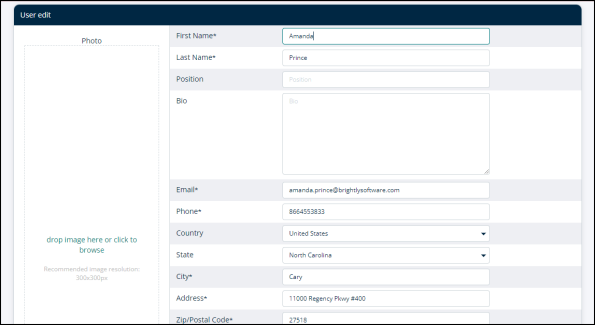
-
Click Save to update changes or Cancel to go back.

